Achieve Maximum Performance by Overclocking Your Linux System
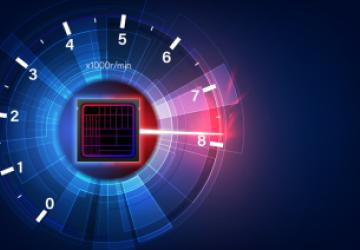
Introduction
Welcome to the exciting world of overclocking, a realm where the limits of computer hardware are pushed for greater performance. Particularly in the context of Linux, a versatile and powerful operating system, overclocking can unlock potential that many users may not realize exists. This article aims to guide you through the process of safely and effectively overclocking your Linux system to achieve maximum performance.
Understanding Overclocking
What is Overclocking? Overclocking refers to the process of increasing the clock rate of computer hardware components beyond the manufacturer's specified operating limit. Typically, enthusiasts overclock the Central Processing Unit (CPU), Graphics Processing Unit (GPU), and Random Access Memory (RAM) to boost system performance.
Performance vs. Risk: Overclocking can enhance the speed and responsiveness of your system, making it ideal for intensive tasks like gaming, video editing, and scientific computing. However, this comes with increased power consumption and heat generation, posing risks to hardware health if not done carefully.
Pre-Overclocking Considerations
Hardware Suitability: Not all hardware is created equal for overclocking. Components specifically designed for overclocking often come with improved power delivery and cooling capabilities.
Cooling Solutions: Effective cooling is vital. Whether air or liquid cooling, ensure your system can handle the extra heat generated by overclocked components.
Software Tools:
Linux has a plethora of monitoring and overclocking tools. Familiarize yourself with tools like lm-sensors, cpufreq, and GPU-specific utilities.
Safety First: Overclocking can void warranties and, in extreme cases, damage components. Always prioritize the safety of your system.
Overclocking on Linux: Step-by-Step Guide
1. CPU Overclocking:
- Research your CPU’s overclocking potential and limitations.
- Gradually increase the clock speed in small increments.
- After each adjustment, perform stability tests.
2. GPU Overclocking:
- Similar to CPU overclocking, incrementally increase the GPU’s clock rate.
- Pay attention to GPU temperatures and performance in graphics-intensive tasks.
3. Memory Overclocking:
- Overclocking RAM involves adjusting the memory frequency and timings.
- This can significantly impact system stability, so proceed with caution.
4. Stress Testing:
- Use tools like
Prime95orstress-ngto test stability under load. - Monitor for any signs of instability or overheating.
Monitoring and Maintenance
Regular Monitoring:
Keep a close eye on system temperatures and performance. Tools like Conky or GKrellM can be invaluable.
Maintenance: Regularly check and update your system to ensure ongoing stability and performance.
Troubleshooting: Be prepared to reset to default settings in case of persistent issues.
Advanced Tips and Tricks
For seasoned overclockers, delve into BIOS/UEFI tweaks, voltage adjustments, and explore kernel-level performance tuning for maximum control.
Ethical and Legal Considerations
Remember that overclocking, especially in competitive scenarios, has ethical implications. Additionally, understand the impact on warranties and legalities of modifying hardware.
Conclusion
While overclocking on Linux can be a rewarding endeavor, it requires a balance of knowledge, caution, and responsibility. With the right approach, you can significantly enhance your system's performance without compromising its longevity.







